I'm trying to change the color of AlertDialog with MultiChoiceItems
Java :
private void displayMultiSelectDialog() {
emoji = getResources().getStringArray(R.array.photo_editor_emoji);
boolean[] checkedItems = new boolean[emoji.length];
AlertDialog.Builder dialogBuilder = new AlertDialog.Builder(this, R.style.DialogTheme);
dialogBuilder.setTitle("Select Emoji");
dialogBuilder.setMultiChoiceItems(convertListEmoji(emoji), checkedItems,
(dialogInterface, which, isSelected) -> {
if (isSelected) {
selectedEmoji.add(emoji[which]);
} else {
selectedEmoji.remove(emoji[which]);
}
}
);
dialogBuilder.setPositiveButton("Done", (dialog, which) -> showSelectedColors());
dialogBuilder.create().show();
}
XML :
<style name="DialogTheme">
<item name="android:background">#000</item>
<item name="android:textColor">#586eea</item>
<item name="android:textSize">18sp</item>
<item name="android:textColorPrimary">#586eea</item>
<item name="android:colorAccent" tools:targetApi="lollipop">#586eea</item>
</style>
but I have a problem my AlertDialog background, it's BLACK so the checkbox items look invisible
how to make the checkbox looks like this :
Massive thanks in advance