I want to extract all <li> element text that are under <ul> for which I tried
elem = driver.find_elements_by_xpath(("//div[@class='left width50']/p/b/ul"))
len(elem)
gives '0' or empty list.
here is the html source
<div class="left width50">
<p><b>Features:</b></p>
<ul>
<li>Easy spray application</li>
<li>Excellent bonding properties</li>
<li>Single package</li>
<li>Mixed with clean potable water at job site</li>
</ul>
</div>
HERE is the link of the website
How to go about it any suggestions?