Assuming you have the list and your layout with those 2 textview is ready just use this adapter and set this adapter to recycler view of the activity. let me know if you face any issues
public class CountryCodeAdapter extends RecyclerView.Adapter<CountryCodeAdapter.ViewHolder> {
private CountryCodeActivity activity;
ArrayList<CountryCodeModel> list = new ArrayList<>();
int selected_pos = 0;
public CountryCodeAdapter(CountryCodeActivity activity, ArrayList<CountryCodeModel> list) {
this.activity = activity;
this.list = list;
}
@NonNull
@Override
public ViewHolder onCreateViewHolder(@NonNull ViewGroup parent, int viewType) {
View rootView = LayoutInflater.from(parent.getContext()).inflate(R.layout.row_country_listing, parent, false);
return new ViewHolder(rootView);
}
@Override
public void onBindViewHolder(@NonNull final ViewHolder holder, final int position) {
holder.tv_row_CountryCodeActivity_countrycode.setText(list.get(holder.getAdapterPosition()).getDial());
holder.tv_row_CountryCodeActivity_countryname.setText(list.get(holder.getAdapterPosition()).getName());
holder.itemView.setOnClickListener(new View.OnClickListener() {
@Override
public void onClick(View v) {
Intent intent = new Intent();
intent.putExtra("country_code", list.get(holder.getAdapterPosition()).getDial());
activity.setResult(activity.RESULT_OK, intent);
activity.finish();
}
});
}
@Override
public int getItemCount() {
return list.size();
}
public class ViewHolder extends RecyclerView.ViewHolder {
TextView tv_row_CountryCodeActivity_countryname,
tv_row_CountryCodeActivity_countrycode;
public ViewHolder(View itemView) {
super(itemView);
tv_row_CountryCodeActivity_countryname = itemView.findViewById(R.id.tv_row_CountryCodeActivity_countryname);
tv_row_CountryCodeActivity_countrycode = itemView.findViewById(R.id.tv_row_CountryCodeActivity_countrycode);
tv_row_CountryCodeActivity_countryname.setTypeface(AppClass.Lato_Regular);
tv_row_CountryCodeActivity_countrycode.setTypeface(AppClass.Lato_Regular);
}
}
}