Background: I work with animals, and I have a way of scoring each pet based on a bunch of variables. This score indicates to me the health of the animal, say a dog.
Best practise: Let's say I wanted to create a bunch of lookup tables to recreate this scoring model of mine, that I have only stored in my head. Nowhere else. My goal is to import my scoring model into R. What is the best practise of doing this? I'm gonna use it to make a function where I just type in the variables and I will get a result back.
I started writing it directly into Excel, with an idea of importing it into R, but I wonder if this is bad practise?
I have thought of json-files, which I have no experience with, or just hardcoding a bunch of lists in R...