window.open and window.postMessage() solved both the problems I described above.
I hope you will be assured from the screenshot and code that the usefulness of Google sheets can be extended for the common good. At the core is the two methods for inputting, copying and reviewing textual data - spreadsheet for a slice through a set of data, and TBA for navigation of associations in the Trail (x axis) and Branches (y axis), and for working on Aspects (z axis) of the current selection that require attention, in collaborations, from different interests.

So, for example, a nurse would find TBA useful for recording many aspects of an examination of a patient, whereas a pharmacist might find a spreadsheet more useful for stock control. Both record their data in a common object I call 'nset' (hierarchy of named sets), saved in the cloud and available for distribution in collaborative activities.
TBA is also useful for cloning large sets of records. For example, one room, complete with furniture can be replicated on one floor, then that floor, complete with rooms can be replicated for a complete tower.
Being able to maintain parallel nset objects in multiple monitor windows by postMessage means unrivalled opportunities to display the same data in different forms of multimedia, including interactive animation, augmented reality, CNC machine instruction, IOT controls ...
Here is the related code:
From the TBA in sidebar:
window.addEventListener("message", receiveMessage, false);
function openMonitor(nset){
var params = [
'height=400',
'width=400'
].join(',');
let file = 'http://glasier.hk/blazer/model.html';
popup = window.open(file,'popup_window', params);
popup.moveTo(100,100);
}
var popup;
function receiveMessage(event) {
let ed,nb;
ed = event.data;
nb = typeof ed === "string"? ed : nb[0];
switch(nb){
case "Post":
console.log("Post");
popup.postMessage(["Refreshing nset",nset], "http:glasier.hk");
break;
}
}
function importNset(){
google.script.run
.withSuccessHandler(function (code) {
root = '1grsin';
trial = 'msm4r';
orig = 'ozs29';
code = orig;
path = "https://api.myjson.com/bins/"+code;
$.get(path)
.done((data, textStatus, jqXHR) => {
nset = data;
openMonitor(nset);
cfig = nset.cfig;
start();
})
})
.sendCode();
}
From the popup window:
$(document).ready(function(){
name = $(window).attr("name");
if(name === "workshop"){
tgt = opener.location.href;
}
else{
tgt = "https://n-rxnikgfd6bqtnglngjmbaz3j2p7cbcqce3dihry-0lu-script.googleusercontent.com"
}
$("#notice").html(tgt);
opener.postMessage("Post",tgt);
$(window).on("resize",function(){
location.reload();
})
})
}
window.addEventListener("message", receiveMessage, false);
function receiveMessage(event) {
let ed,nb;
ed = event.data;
nb = typeof ed === "string"? ed : ed[0];
switch(nb){
case "Post": popup.postMessage(["nset" +nset], "*"); break;
default :
src = event.origin;
notice = [ed[0]," from ",src ];
console.log(notice);
// $("#notice").html(notice).show();
nset = ed[1];
cfig = nset.cfig;
reloader(src);
}
}
I should explain that the html part of the sidebar was built on a localhost workshop, with all styles and scripts compiled into a single file for pasting in a sidebar html file. The workshop also is available online. The Google target is provided by event.origin in postMessage. This would have to be issued to anyone wishing to make different monitors. For now I have just made the 3D modelling monitor with Three.js.
I think, after much research and questioning around here, this should be the proper answer.
 The non Google version I made is a web page with iframes that can be resized, dragged and opened/closed and, most importantly, their content shares the same record object in the top window. So, I believe, perhaps naively, something similar could be made an option inside this established and popular application.
The non Google version I made is a web page with iframes that can be resized, dragged and opened/closed and, most importantly, their content shares the same record object in the top window. So, I believe, perhaps naively, something similar could be made an option inside this established and popular application.
 At the very least, the TBA trial has shown me it useful to view and manipulate information from either sheet or TBA. The facility to navigate large building projects, clone rooms and floors, and combine JSON records (stored in depositories like myjson) for collaborative work is particularly inspiring for me.
At the very least, the TBA trial has shown me it useful to view and manipulate information from either sheet or TBA. The facility to navigate large building projects, clone rooms and floors, and combine JSON records (stored in depositories like myjson) for collaborative work is particularly inspiring for me.