How can I change background color in full calendar?
How can I change the background color for the available time in businessHours?
All available must be green and not-available(events) must be red.
$(function() {
$('#calendar').fullCalendar({
defaultView: 'agendaWeek',
eventColor: 'green',
allDaySlot: false,
events: [{
title: 'Teste2',
start: new Date(2019, 5, 6, 11, 00),
allDay: false,
backgroundColor: 'red'
}],
businessHours: [ // specify an array instead
{
dow: [ 3,4 ],
start: '10:00', // 10am
end: '16:00' // 4pm
},
{
dow: [ 3,4 ],
start: '18:00', // 10am
end: '20:00', // 4p
}
]
});
});