I have a matrix of greyscale image pixels, for example:
[ [0, 0, 125],
[10, 50, 255],
[90, 0, 255] ]
My goal is to apply a tint to it (UIColor) and export a CGImage/UIImage from the structure that holds it.
public typealias Pixel = UInt8
extension UIColor {
var red: Float { return Float(CIColor(color: self).red * 255) }
var green: Float { return Float(CIColor(color: self).green * 255) }
var blue: Float { return Float(CIColor(color: self).blue * 255) }
var alpha: Float { return Float(CIColor(color: self).alpha * 255) }
}
public struct PixelData {
let r: UInt8
let g: UInt8
let b: UInt8
let a: UInt8
}
public struct Map {
let pixelCount: UInt
let pixels: [Pixel] //all pixels of an image, linear
let dimension: UInt //square root of pixel count
let tintColor: UIColor = UIColor(red: 9/255, green: 133/255, blue: 61/255, alpha: 1)
public var image: UIImage? {
var pixelsData = [PixelData]()
pixelsData.reserveCapacity(Int(pixelCount) * 3)
let alpha = UInt8(tintColor.alpha)
let redValue = tintColor.red
let greenValue = tintColor.green
let blueValue = tintColor.blue
let red: [PixelData] = pixels.map {
let redInt: UInt8 = UInt8((Float($0) / 255.0) * redValue)
return PixelData(r: redInt, g: 0, b: 0, a: alpha)
}
let green: [PixelData] = pixels.map {
let greenInt: UInt8 = UInt8((Float($0) / 255.0) * greenValue)
return PixelData(r: 0, g: greenInt, b: 0, a: alpha) }
let blue: [PixelData] = pixels.map {
let blueInt: UInt8 = UInt8((Float($0) / 255.0) * blueValue)
return PixelData(r: 0, g: 0, b: blueInt, a: alpha) }
pixelsData.append(contentsOf: red)
pixelsData.append(contentsOf: green)
pixelsData.append(contentsOf: blue)
let rgbColorSpace = CGColorSpaceCreateDeviceRGB()
let bitmapInfo = CGBitmapInfo(rawValue: CGImageAlphaInfo.premultipliedFirst.rawValue)
let bitsPerComponent = 8
let bitsPerPixel = 32
let dimension: Int = Int(self.dimension)
var data = pixelsData
guard let providerRef = CGDataProvider(
data: NSData(bytes: &data, length: data.count * MemoryLayout<PixelData>.size)
) else { return nil }
if let cgim = CGImage(
width: dimension,
height: dimension,
bitsPerComponent: bitsPerComponent,
bitsPerPixel: bitsPerPixel,
bytesPerRow: dimension * MemoryLayout<PixelData>.size,
space: rgbColorSpace,
bitmapInfo: bitmapInfo,
provider: providerRef,
decode: nil,
shouldInterpolate: true,
intent: .defaultIntent
) {
return UIImage(cgImage: cgim)
}
return nil
}
}
The problem is the output looks gibberish. I have used this tutorial and this SO thread but with no success. The result in the playground is:
(the output is there, just barely visible)
Any help appreciated!