I write a C# program which uses a database, Matches.mdf.
I want to test the database file existence, using File.Exists routine (codes will come at the end of the question). If the file doesn't exist, the program creates a new database with the above name. To test the database existence routine, I renamed the database file, but when I wanted to create the database, I got the following error message: Database "Matches" already exists, please specify a different name.
At a second test, I used a database dropping routine before calling the creating routine. Big mistake. Every time I try to create the Matches.mdf database, I get the following error message:
I am sure that the cause of this error message is me, tinkering around, because the same database creation and deletion routines worked fine before.
I know I can solve the problem by changing the path of the database file, but I want to know what exactly I broke up here so I know for next time.
What I am asking is: what can I do to solve the above error?
Later edit: I tried to manually recreate the Matches.mdf using the query tool from SQL Server Object Explorer from VS 2019. Worked perfectly, but I don't think it's a good solution long term.
Necessary codes:
Variable declarations:
static readonly string DatabaseFolder = Path.GetDirectoryName(Application.ExecutablePath) + "\\db";
readonly string DatabaseFile = DatabaseFolder + "\\Matches.mdf";
readonly string DatabaseLog = DatabaseFolder + "\\MatchesLog.ldf";
The function that checks the database file existence:
public bool DatabaseExists()
{
return File.Exists(DatabaseFile);
}
The database creation routine:
private bool CreateDatabaseFile()
{
SqlConnection MyConn = new SqlConnection(CreateDatabaseConnectionString);
string Str = "Create Database Matches on Primary (Name=Matches, Filename='@DatabaseFile') log on (Name=MatchesLog, Filename='@DatabaseLog')";
SqlCommand DatabaseCreationCommand = new SqlCommand(Str, MyConn);
DatabaseCreationCommand.Parameters.Add("@DatabaseFile", SqlDbType.Text).Value = DatabaseFile;
DatabaseCreationCommand.Parameters.Add("@DatabaseLog", SqlDbType.Text).Value = DatabaseLog;
try
{
MyConn.Open();
DatabaseCreationCommand.ExecuteNonQuery();
}
catch (SqlException S)
{
MessageBox.Show(S.Message);
return false;
}
catch (IOException I)
{
MessageBox.Show(I.Message);
return false;
}
catch (InvalidOperationException I)
{
MessageBox.Show(I.Message);
return false;
}
catch (InvalidCastException I)
{
MessageBox.Show(I.Message);
return false;
}
finally
{
MyConn.Close();
}
return true;
}
The database deleting routine:
public void DeleteDatabase()
{
string Str;
SqlConnection MyConn = new SqlConnection(CreateDatabaseConnectionString);
Str = "Alter database Matches set single_user with rollback immediate\r\ndrop database Matches";
SqlCommand command = new SqlCommand(Str, MyConn);
try
{
MyConn.Open();
command.ExecuteNonQuery();
}
catch (SqlException S)
{
MessageBox.Show(S.Message);
}
catch (IOException I)
{
MessageBox.Show(I.Message);
}
catch (InvalidOperationException I)
{
MessageBox.Show(I.Message);
}
catch (InvalidCastException I)
{
MessageBox.Show(I.Message);
}
finally
{
MyConn.Close();
}
}