ISSUE
I have two forms:
frmFormsfrmDockRental
I have two controls associated with this issue:
lstOwnersonfrmForms(unbound)cboOwneronfrmDockRental(unbound)
The second form (frmDockRental) is opened using different listboxes located on frmForms (See Image). I have one such listbox that's giving me grief. It is a filtered list of contacts that when double-clicked it should be opening frmDockRental to a NEW record and set cboOwner, which is unbound, to a specific item in the list. The same item listed in lstOwners from frmForms.
CODE
After a lot of fiddling, I came up with this - except nothing happens at all.
Private Sub lstOwners_DblClick(Cancel As Integer)
On Error GoTo lstOwners_DblClick_Err
On Error Resume Next
If (Form.Dirty) Then
DoCmd.RunCommand acCmdSaveRecord
End If
If (MacroError.Number <> 0) Then
Beep
MsgBox MacroError.Description, vbOKOnly, ""
Exit Sub
End If
On Error GoTo 0
Exit Sub
DoCmd.OpenForm "frmDockRental", acNormal, "", "", acFormAdd, acDialog, Me.lstOwners
DoCmd.Close acForm, Me.Name
lstOwners_DblClick_Exit:
Exit Sub
lstOwners_DblClick_Err:
MsgBox Error$
Resume lstOwners_DblClick_Exit
End Sub
And on frmDockRental, this:
Private Sub Form_Load()
On Error GoTo Form_Load_Err
DoCmd.MoveSize , , 5.3 * 1440, 5.2 * 1440
' If (IsNull(OpenArgs)) Then
' Exit Sub
' End If
If Me.OpenArgs <> vbNullString Then
Me.cboOwner = Me.OpenArgs
End If
If (Not IsNull(OpenArgs)) Then
DoCmd.GoToRecord , "", acNewRec
End If
Form_Load_Exit:
Exit Sub
Form_Load_Err:
MsgBox Error$
Resume Form_Load_Exit
End Sub
I figured OpenArgs would be the best method to accomplish this, but it just doesn't work. Nothing at all happens. No errors, just nothing.
EDIT:
Here's an image of the step debugging.