Using: react 16.8.6. Working in: Dev Mode.
1) Do: npm create-react-app my-app
2) cd my-app
3) add: import "react-app-polyfill/ie11"; as the new first line in index.js
4) do: npm start
5) In IE11 on Windows 10 it aborts with these in the console:
SCRIPT1002: Syntax error 1.chunk.js (10735,34)
SCRIPT1002: Syntax error main.chunk.js (154,1)
I have tried other polyfills:
import "react-app-polyfill/ie9";
and
import 'react-app-polyfill/stable';
and
import 'react-app-polyfill/ie9'; import 'react-app-polyfill/stable';
and
import 'react-app-polyfill/ie11'; import 'react-app-polyfill/stable';
The location of the Syntax error changes, but it still happens.
Works fine in all other browsers.
import "react-app-polyfill/ie11";
import React from "react";
import ReactDOM from "react-dom";
import "./index.css";
import App from "./App";
import * as serviceWorker from "./serviceWorker";
import "bootstrap/dist/css/bootstrap.css";
ReactDOM.render(<App />, document.getElementById("root"));
The abort happens immediately before the generated code ever loads. It gives the old 'White screen of death' in IE11.
Can anyone share the magic to get the 16.8.6 starter app to work in IE11?