localhost is not a valid top-level domain, and it won't let you generate credentials without setting up a consent screen. You can add more than one authorized domain if you'd like, but you can't leave it empty. But you CAN delete the field if you have no domains / would not like to add domains for now. you just can't LEAVE it empty.
Notice the description -- "When a domain is used". so it's not an obligation to add authorized domain for consent screen. Moreover, the authorized domain here is only related with consent screen. Authorized origins and Authorized redirect URLs needs to be specified in the credentials part, which is all that matters; specifying the origin from which requests will be accepted and where it will be redirected. So just omit the authorized domain in the consent screen.
So how to delete it? Just in case if you haven't noticed, just hover over the field and this little man will pop up. delete it. that's all. Now you should be able to save and continue, where it might ask you to setup scopes.
I know it's really late, hoping it might help others..