I am trying a segue to pass a string from a view controller to another view controller but it's not working.
Xcode 10, Swift 4, iOS 10.
viewcontroller.swift code:
import UIKit
class ViewController: UIViewController {
override func prepare(for segue: UIStoryboardSegue, sender: Any?) {
if segue.identifier == "segue_vc_to_myvc" {
let vc = segue.destination as! MyViewController
vc.str = "hello"
}
}
}
Myviewcontroller.swift:
import UIKit
class MyViewController: UIViewController {
@IBOutlet weak var label:UILabel!
var str: String? = nil
override func viewDidLoad() {
super.viewDidLoad()
//label.text = str
if let str = str {
print(str)
}
}
I want to show the string on screen, but it's nothing. I tried to use a label and it still has nothing.
If I use label.text = str, the error messages is:
self _0190603.MyViewController 0x000000010130a490 UIKit.UIViewController UIViewController label UILabel? nil none str String? nil none