Here is an additional graphics example with scatterplot, surface plot, and contour plot. You should be able to hold down the mouse button and rotate the 3D plots.
import numpy, scipy, scipy.optimize
import matplotlib
from mpl_toolkits.mplot3d import Axes3D
from matplotlib import cm # to colormap 3D surfaces from blue to red
import matplotlib.pyplot as plt
graphWidth = 800 # units are pixels
graphHeight = 600 # units are pixels
# 3D contour plot lines
numberOfContourLines = 16
def SurfacePlot(func, data, fittedParameters):
f = plt.figure(figsize=(graphWidth/100.0, graphHeight/100.0), dpi=100)
matplotlib.pyplot.grid(True)
axes = Axes3D(f)
x_data = data[0]
y_data = data[1]
z_data = data[2]
xModel = numpy.linspace(min(x_data), max(x_data), 20)
yModel = numpy.linspace(min(y_data), max(y_data), 20)
X, Y = numpy.meshgrid(xModel, yModel)
Z = func(numpy.array([X, Y]), *fittedParameters)
axes.plot_surface(X, Y, Z, rstride=1, cstride=1, cmap=cm.coolwarm, linewidth=1, antialiased=True)
axes.scatter(x_data, y_data, z_data) # show data along with plotted surface
axes.set_title('Surface Plot (click-drag with mouse)') # add a title for surface plot
axes.set_xlabel('X Data') # X axis data label
axes.set_ylabel('Y Data') # Y axis data label
axes.set_zlabel('Z Data') # Z axis data label
plt.show()
plt.close('all') # clean up after using pyplot or else there can be memory and process problems
def ContourPlot(func, data, fittedParameters):
f = plt.figure(figsize=(graphWidth/100.0, graphHeight/100.0), dpi=100)
axes = f.add_subplot(111)
x_data = data[0]
y_data = data[1]
z_data = data[2]
xModel = numpy.linspace(min(x_data), max(x_data), 20)
yModel = numpy.linspace(min(y_data), max(y_data), 20)
X, Y = numpy.meshgrid(xModel, yModel)
Z = func(numpy.array([X, Y]), *fittedParameters)
axes.plot(x_data, y_data, 'o')
axes.set_title('Contour Plot') # add a title for contour plot
axes.set_xlabel('X Data') # X axis data label
axes.set_ylabel('Y Data') # Y axis data label
CS = matplotlib.pyplot.contour(X, Y, Z, numberOfContourLines, colors='k')
matplotlib.pyplot.clabel(CS, inline=1, fontsize=10) # labels for contours
plt.show()
plt.close('all') # clean up after using pyplot or else there can be memory and process problems
def ScatterPlot(data):
f = plt.figure(figsize=(graphWidth/100.0, graphHeight/100.0), dpi=100)
matplotlib.pyplot.grid(True)
axes = Axes3D(f)
x_data = data[0]
y_data = data[1]
z_data = data[2]
axes.scatter(x_data, y_data, z_data)
axes.set_title('Scatter Plot (click-drag with mouse)')
axes.set_xlabel('X Data')
axes.set_ylabel('Y Data')
axes.set_zlabel('Z Data')
plt.show()
plt.close('all') # clean up after using pyplot or else there can be memory and process problems
def func(data, a, b, c):
x = data[0]
y = data[1]
return (a * x) + (y * b) + c
if __name__ == "__main__":
xData = numpy.array([1.0, 2.0, 3.0, 4.0, 5.0, 6.0, 7.0, 8.0, 9.0])
yData = numpy.array([11.0, 12.1, 13.0, 14.1, 15.0, 16.1, 17.0, 18.1, 90.0])
zData = numpy.array([1.1, 2.2, 3.3, 4.4, 5.5, 6.6, 7.7, 8.0, 9.9])
data = [xData, yData, zData]
initialParameters = [1.0, 1.0, 1.0] # these are the same as scipy default values in this example
# here a non-linear surface fit is made with scipy's curve_fit()
fittedParameters, pcov = scipy.optimize.curve_fit(func, [xData, yData], zData, p0 = initialParameters)
ScatterPlot(data)
SurfacePlot(func, data, fittedParameters)
ContourPlot(func, data, fittedParameters)
print('fitted prameters', fittedParameters)
modelPredictions = func(data, *fittedParameters)
absError = modelPredictions - zData
SE = numpy.square(absError) # squared errors
MSE = numpy.mean(SE) # mean squared errors
RMSE = numpy.sqrt(MSE) # Root Mean Squared Error, RMSE
Rsquared = 1.0 - (numpy.var(absError) / numpy.var(zData))
print('RMSE:', RMSE)
print('R-squared:', Rsquared)