I have a dataset with 60 dates and values, which I'd like to visualise as a scatterplot.
The space between the individual however is pretty small, resulting in the dates to overlap. I tried rotating them but this didn't really solve my problem. I don't want to change the fontsize either, nor can I omit some labels. I basically want to increase the distance between each label, while keeping them aligned with the actual ticks (in other words: I want to increase the distance between the ticks)
I tried doing this, but it didn't work for me.
day = df["day"].tolist() #a series of dates YYYY-MM-DD (not necessarily consecutive)
median = df[" median"].tolist() #some integers
x = range(len(day))
fig, ax = plt.subplots()
ax.scatter(x,median, color='blue')
plt.xticks(x, day, rotation=45, fontsize=10)
ax.set_ylim(ymin=0)