I'm trying to set up an automation that can help me work easier. I want to log in to a device automatically and set up some initial settings. The part I am having trouble with is that I have to check a checkbox to continue, but I couldn't find a way to click on the button.
This is the XPath for that button:
//*[@id="tableHdd"]/div/div[1]/span[1]/input
broswer.find_element_by_class_name('table-cell').find_elements_by_class_name('checkbox').click()