I have many "Associated Domains" which has prefix difference on iOS.
Ex:
https://ironman.unilink.com
https://captain.unilink.com
https://hulk.unilink.com
https://thor.unilink.com
....
=> They are sub-domains of domain https://*.unilink.com
How to add more "Associated Domains" with on iOS?
- At file
Entitlements.plist, How do I add it?
I try to add it, but Can't open with sub-domain is called
Please help me!
Thanks!