I'm on macOS Mojave Version 10.14.5.
I was following the instructions here
when I got to the part to type
aws --version
in terminal, and got the response
-bash: aws: command not found
Here's a screenshot of terminal
I looked at the other posts similar to this on stackoverflow, but they seem to apply to different contexts. They have not helped.