Does anyone know how to change the name of the button 'Select file' and 'No file selected' that appears in the following image?
It seems that it is a button that comes by default from googleapis.com. I cannot change the name to English, could you help me? Thank you.
Is there the same button but in English?
This is the code:
<!DOCTYPE html>
<html>
<head>
<meta charset="utf-8">
<script src="https://ajax.googleapis.com/ajax/libs/jquery/3.1.0/jquery.min.js"></script>
</head>
<body>
<form method="post" enctype="multipart/form-data">
<div align="center">
<label class="selectCSV">Select the CSV file:</label>
<input type="file" name="file" />
<br/><br/>
<input type="submit" name="submit_exercises" value="Import" class="btn btn-info" />
</div>
</form>
</body>
</html>