after deploying the "AngularJs_1.5.11" app to "azure-websites" using "azure-devops" continuous-integration and deployment gives error:
[$injector:modulerr] Failed to instantiate module app due to:
Error: [$injector:modulerr] Failed to instantiate module app.core due to:
Error: [$injector:unpr] Unknown provider: ENV_VARS
below is the screenshot of the error while accessing the AngularJS azure-website :
 also find below screenshot of my build pipeline in azure-devops which deploys AngularJS application build to "azure-websites"
also find below screenshot of my build pipeline in azure-devops which deploys AngularJS application build to "azure-websites"
 below screenshot is my application code in VSCode
below screenshot is my application code in VSCode
 I just started working on this new project which uses AngularJS_1.5.11 so I have no clue what is going wrong. I tried these links
unknown ENV provider in AngularJS from stack but as I am new to AngularJS I have no idea where to apply the changes in my code mentioned in the link.
I just started working on this new project which uses AngularJS_1.5.11 so I have no clue what is going wrong. I tried these links
unknown ENV provider in AngularJS from stack but as I am new to AngularJS I have no idea where to apply the changes in my code mentioned in the link.
Any suggestions would be of great help.
Edit:
@Mark if you look at the screenshots below you will come to know how we are setting "ENV_VARS" in the code using "gulp.js, env.config.js, config.json" file
Edit1:
@Mark please find the screenshot of the 'config.js' file which gets created in the gulp task 'ng-config' using source file 'config.json' under "./src/client/app/config.js"