 this is my Git remote repository from Github:
this is my Git remote repository from Github:
origin/#2-ignore-pod-directory
/
First commit - [origin/#1 add base project]
More detail, I want "First commit" and "origin/#1 add base project" to become "a single revision" instead of 2 revisions (like having the content of revision "origin/#1 add base project" become "the root revision of the project")
origin/#2-ignore-pod-directory
/
[origin/#1 add base project]
I am using a Macbook and Source Tree application. Please help me!