I have the following table
DBName Server Status UpdateTime
DB1 server1 NULL 5/4/2019
DB1 server1 NULL NULL
DB2 server2 NULL 6/4/2019
DB2 server2 NULL 6/4/2019
DB3 server2 NULL NULL
DB3 server2 NULL NULL
Sometimes, when I click select rows, it somehow rearranges some random rows. also if I click edit I notice the rows have been rearranged. Why does that happen?
DBName Server Status UpdateTime
DB1 server1 NULL 5/4/2019
DB2 server2 NULL 6/4/2019
DB3 server2 NULL NULL
DB3 server2 NULL NULL
DB2 server2 NULL 6/4/2019
DB1 server1 NULL NULL
I mean this doesn't really cause problems but I have 3 environments and it makes it difficult to compare the results across environments when the rows aren't in the same order.
At first it happened while I was working remotely from home. so I thought it could be VPN/network issue. But even at the office, it happened, where I'm not connected to VPN.
EDIT:
This is different from this question as I dont have a primary key