I plotted several smooth lines by using different columns in my dataframe. I put those lines into one figure. However, I don't know how to name those lines. Since I do not have "groups" in my dataframe, the legend does not fix the problem.
Sorry that I did not figure out how to upload my data. But I did upload the figure I plotted.
# dfplot is my dataframe
head(dfplot)
fall_t falltsq winter_t wintertsq spring_t springtsq fall_p fallpsq winter_p winterpsq spring_p springpsq ffall_t fwinter_t
1 15.08704 227.6187 1.9648148 3.8604973 14.15000 200.2225 6.12 37.4544 2.83 8.0089 10.27 105.4729 3.303902 3.365150
2 14.67407 215.3284 -0.9666667 0.9344444 13.15000 172.9225 13.89 192.9321 3.21 10.3041 16.02 256.6404 3.043521 3.331537
3 14.13519 199.8035 2.2333333 4.9877778 10.95926 120.1054 7.39 54.6121 6.42 41.2164 17.20 295.8400 3.208130 3.164450
4 15.32963 234.9975 -1.5629630 2.4428532 11.02593 121.5710 11.21 125.6641 4.46 19.8916 13.98 195.4404 2.972689 3.342540
5 14.12222 199.4372 -1.4611111 2.1348457 14.49630 210.1426 10.58 111.9364 11.71 137.1241 12.89 166.1521 3.382247 3.654554
6 13.25926 175.8080 1.0388889 1.0792901 14.82963 219.9179 14.56 211.9936 4.14 17.1396 8.84 78.1456 3.327567 3.323556
fspring_t
1 3.253946
2 3.087533
3 3.485115
4 3.331752
5 3.213873
6 3.033545
p <- ggplot(data = dfplot) +
geom_smooth(mapping = aes(x = fall_t, y = ffall_t), color = "red", se = F) +
geom_smooth(mapping = aes(x = winter_t, y = fwinter_t), color = "blue", se = F) +
geom_smooth(mapping = aes(x = spring_t, y = fspring_t), color = "green", se = F)
p + xlab("Temperature") + ylab("log yields") + theme(legend.position="right")