A report is called from VBA to receive returned records from an Access pass-through query. After the DoCmd completes the report's parameters are set in the report's appropriate label containers setting their .Caption property as required. Access fails intermittently during this process which leads me to believe that the report is not truly open to receive the parameters. Here's the VBA sub:
Private Sub Report_Open(Cancel As Integer)
Dim strFromDate As String
Dim strToDate As String
Dim strWC As String
Dim intShift As Integer
Dim strSQL As String
strFromDate = InputBox("Enter From Date and Time: ")
strToDate = InputBox("Enter To Date and Time: ")
strWC = InputBox("Enter Work Center: ")
intShift = InputBox("Enter Shift: ")
strSQL = "exec dbo.uspWorkCentreReport_TEST " & "'" & strFromDate & "', " & "'" & strToDate & "', " & "'" & strWC & "', " & intShift & ";"
CurrentDb.QueryDefs("ptq_uspWorkCentreReport").SQL = strSQL
DoCmd.OpenReport "rpt_qry_ptq_uspWorkCentreReport", acViewReport
Me.lblFromDate.Caption = strFromDate
Me.lblToDate.Caption = strToDate
Me.lblWC.Caption = strWC
Me.lblShift.Caption = intShift
End Sub
When the failure occurrs VBA highlights the Me.lblFromDate.Caption = strFromDate. If I press Reset in VBA or End on the Run-time error '2467': dialog, Access abends without any other outward signs. Access then re-opens to save the copied *_Backupx.accdb and opens with a fresh copy of the .accdb. The error seems to be a standars MS error:
 As I said the report is intermittent and when it fails VB always highlights the same line in code. How do I capture what is happening or can I make VB wait a half of full second before it tries to write the parameters?
As I said the report is intermittent and when it fails VB always highlights the same line in code. How do I capture what is happening or can I make VB wait a half of full second before it tries to write the parameters?