I have an azure mobile app backend on azure that my Xamarin Form app interacts with. I also have a single index.html file that is rendered on the actual site. However, based on some upcoming requirements, i think i'll need to add an MVC app for the frontend and just keep the azure mobile app for the backend.
I've looked through a couple of options so far. *This is a fake URL
Create a virtual directory for the azure mobile app backend (i.e. www.blahblah.com/Services) and host the MVC project at the root
- I would love to go this route, however, I think when I add this as a virtual directory, it'll change the URL of my service (www.blahblah.com/api/etc to www.blahblah.com/Services/api/etc) that my app hits and may potentially cause some down time while i update the iOS and Android app and force the user to update the app in order for it to work. Is there a way I can do this without causing downtime?
Convert the Azure Mobile App backend to an MVC project with API built in
- I've looked into this but there doesn't seem to be much info on converting an Azure Mobile App into an MVC Project. My mobile app backend doesn't have a global.asax and it didn't wouldn't even let me register MVC routing (couldn't find the reference) to test this on my own.
Make my Azure Mobile App backend mimic an MVC project
- I have less research here so I'm not sure if this is even a possibility to make my single-file site act like an MVC site with routing.
I think I lean more towards creating a virtual directory for my backend so I'd be interested to know if I can make this work without affecting my api URL or without creating any downtime.
Update
One thing i've noticed is that I can create a virtual directory for my mobile service backend and it will hit the api with or without the name of the virtual directory in the URL (localhost:49999/Services/api and localhost:49999/api) Does this mean this would also work if I create a virtual directory on Azure and push this project there?