I am using the qicharts2() package to construct a p-chart in R. It is necessary to have a variable UCL / LCL, but the way the qic() natively constructs this is not what I'm looking for. See the below two images:
I'm unsure how to change this and couldn't find much to help control the UCL/LCL in the help vignette. Any help on how to control these aesthetics or the calculation going into them is appreciated (I am not a statistician). Sample:
df <- data.frame(Date = sample(seq(as.Date('1999/01/01'), as.Date('2000/01/01'), by="day"), 25),
Values = sample(seq(from = 0, to = 1, by = .1), size = 25, replace = TRUE),
Totals = sample(seq(from = 0, to = 50, by = 1), size = 25, replace = TRUE))
qic(data = df, y = Values, x = Date, n = Totals, chart = 'p', point.size = 2)