I stands for interface. VBA and older Visual Basic dialects up to VB 6.0 are said to be object oriented but a have a very poor support for it. For example, there is no class inheritance. Nevertheless, you can declare and implement interfaces in VBA/VB6; however, there is no Interface keyword as there is a Class keyword. Instead, you just declare a class with empty Subs, Functions and Properties.
Example. In a Class named IComparable, declare a Function CompareTo:
Public Function CompareTo(ByVal other As Object) As Long
'Must return -1, 0 or +1, if current object is less than, equal to or greater than obj.
'Must be empty here.
End Function
Now you can declare classes that implement this interface. E.g. a Class named clsDocument:
Implements IComparer
public Name as String
Private Function IComparable_CompareTo(other As Variant) As Long
IComparable_CompareTo = StrComp(Name, other.Name, vbTextCompare)
End Function
Now, this lets you create search and sorting algorithms that you can apply to different class types that implement this method. Example of a class called Document
Option Explicit
Implements IComparable
Public Name As String
Public FileDate As Date
Public Function IComparable_CompareTo(ByVal other As Object) As Long
Dim doc As Document, comp As Long
Set doc = other
comp = StrComp(Me.Name, doc.Name, vbTextCompare)
If comp = 0 Then
If Me.FileDate < doc.FileDate Then
IComparable_CompareTo = -1
ElseIf Me.FileDate > doc.FileDate Then
IComparable_CompareTo = + 1
Else
IComparable_CompareTo = 0
End If
Else
IComparable_CompareTo = comp
End If
End Function
Here an example of a QuickSort for VBA. It assumes that you pass it an array of IComparables:
Public Sub QuickSort(ByRef a() As IComparable)
'Sorts a unidimensional array of IComparable's in ascending order very quickly.
Dim l As Long, u As Long
l = LBound(a)
u = UBound(a)
If u > l Then
QS a, l, u
End If
End Sub
Private Sub QS(ByRef a() As IComparable, ByVal Low As Long, ByVal HI As Long)
'Very fast sort: n Log n comparisons
Dim i As Long, j As Long, w As IComparable, x As IComparable
i = Low: j = HI
Set x = a((Low + HI) \ 2)
Do
While a(i).CompareTo(x) = -1: i = i + 1: Wend
While a(j).CompareTo(x) = 1: j = j - 1: Wend
If i <= j Then
Set w = a(i): Set a(i) = a(j): Set a(j) = w
i = i + 1: j = j - 1
End If
Loop Until i > j
If Low < j Then QS a, Low, j
If HI > i Then QS a, i, HI
End Sub