So far I've looked at this, this.
I'm trying to parse an HTML source using Selenium. To make things easier (or so I thought), I took the HTML from the web page I'm going to parse and put it into a local HTML file.
BeautifulSoup has no problem viewing the HTML, but Selenium just doesn't see it for some reason.
HTML:
<html><head>
<meta http-equiv="Cache-control" content="no-cache">
<title>NOTICE TO CORES USERS</title>
</head>
<body>
<center>
<b>
<h1>Welcome</h1>
Hours of Operation<br><br>
Monday-Friday 6:00am - 10:00pm<br>
Saturday 8:00am - 6:00pm<br>
Sunday 12:00 noon - 6:00pm<br>
<br>
<br>
<h4><font color="purple"><p><b><u>CORES ORACLE UPGRADE</u></b><br>
<br>
<font color="BLACK">
<font color="RED">Due to a recent technical upgrade, CORES is experiencing a number of issues. We are aware of these issues and our teams are working to resolve them. Corporate Registry will provide updates when available. Corporate Registry apologizes for any inconvenience.
<br>
<br>
<font color="RED">Effective February 3, 2019, <font color="BLACK"> Corporate Registry will send annual return reminders by email to corporations, non-profit organizations, limited liability partnerships, and cooperatives where there is an email address on record.<br>
<br>
Annual return reminders will be emailed about two weeks before the annual return is due. The reminders will continue to be sent by regular mail
when there is no e-mail address on file or when there is a notice because the previous year's annual return has not been filed. Directors of Alberta corporations will continue to receive copies of the outstanding annual return notice by regular mail.
<br>
<br>
</font></font></font></font></p><h4><font color="BLACK"><font color="RED"><font color="RED"><font color="BLACK"><font color="purple"><p><b><u>EXTENDED OUTAGE DATES</u></b><br>
<font color="RED"></font></p><p align="CENTRE"><font color="RED">
FULL DAY outages to allow for technical preventive maintenance are as follows:
<br>
<br>
<font color="BLACK">Sunday, May 12, 2019<br>
<font color="BLACK">Sunday, June 9, 2019<br>
<font color="BLACK">Sunday, July 14, 2019<br>
<font color="BLACK">Sunday, August 11, 2019<br>
<font color="BLACK">Sunday, September 8, 2019<br>
<font color="BLACK">Sunday, October 13, 2019<br>
<font color="BLACK">Sunday, November 10, 2019<br>
<font color="BLACK">Sunday, December 8, 2019<br>
</font></font></font></font></font></font></font></font></font></p><p align="CENTRE"></p><h5><font color="RED"><font color="BLACK"><font color="BLACK"><font color="BLACK"><font color="PURPLE">Updated: April 30, 2019</font></font></font></font></font></h5><p></p><font color="RED"><font color="BLACK"><font color="BLACK"><font color="BLACK"><font color="PURPLE">
<br>
<br>
<form action="cr_login.menu_frame" method="post">
<input type="hidden" name="p_default_menu" value="5">
<input type="hidden" name="p_system" value="CR">
<input type="hidden" name="p_accreditation" value="1">
<input type="hidden" name="p_spuid" value="30825">
<input type="hidden" name="p_userid" value="A02526">
<input type="submit" value="Continue">
</form>
</font></font></font></font></font></font></font></font></font></font></h4></font></h4></b></center><b><font color="purple"><font color="RED"><font color="RED"><font color="purple"><font color="RED"><font color="BLACK"><font color="BLACK"><font color="BLACK"><font color="PURPLE">
</font></font></font></font></font></font></font></font></font></b></body></html>
Python:
from bs4 import BeautifulSoup
from selenium import webdriver
from selenium.webdriver.chrome.options import Options
from selenium.webdriver.common.keys import Keys
chrome_options = Options()
chrome_options.binary_location = '/usr/bin/google-chrome'
chrome_options.add_argument('--headless')
chrome_options.add_argument('--no-sandbox')
chrome_options.add_argument('--disable-dev-shm-usage')
driver = webdriver.Chrome(chrome_options=chrome_options)
#driver.get('file:/c/Users/lanes/learning/product-repo/backend/functions/src/cores-scraper/oracle_upgrade.html')
driver.implicitly_wait(5)
driver.get('file:oracle_upgrade.html')
print('page source:', driver.page_source)
soup = BeautifulSoup(open('oracle_upgrade.html', 'r'), 'html.parser')
print('\nsoup:', soup)
driver.close()
Output:
page source: <html><head></head><body></body></html>
soup: <html><head>
<meta content="no-cache" http-equiv="Cache-control"/>
<title>NOTICE TO CORES USERS</title>
</head>
<body>
<center>
<b>
<h1>Welcome</h1>
Hours of Operation<br/><br/>
Monday-Friday 6:00am - 10:00pm<br/>
Saturday 8:00am - 6:00pm<br/>
Sunday 12:00 noon - 6:00pm<br/>
<br/>
<br/>
<h4><font color="purple"><p><b><u>CORES ORACLE UPGRADE</u></b><br/>
<br/>
<font color="BLACK">
<font color="RED">Due to a recent technical upgrade, CORES is experiencing a number of issues. We are aware of these issues and our teams are working to resolve them. Corporate Registry
will provide updates when available. Corporate Registry apologizes for any inconvenience.
<br/>
<br/>
<font color="RED">Effective February 3, 2019, <font color="BLACK"> Corporate Registry will send annual return reminders by email to corporations, non-profit organizations, limited liability partnerships, and cooperatives where there is an email address on record.<br/>
<br/>
Annual return reminders will be emailed about two weeks before the annual return is due. The reminders will continue to be sent by regular mail
when there is no e-mail address on file or when there is a notice because the previous year's annual return has not been filed. Directors of Alberta corporations will continue to receive copies of the outstanding annual return notice by regular mail.
<br/>
<br/>
</font></font></font></font></p><h4><font color="BLACK"><font color="RED"><font color="RED"><font color="BLACK"><font color="purple"><p><b><u>EXTENDED OUTAGE DATES</u></b><br/>
<font color="RED"></font></p><p align="CENTRE"><font color="RED">
FULL DAY outages to allow for technical preventive maintenance are as follows:
<br/>
<br/>
<font color="BLACK">Sunday, May 12, 2019<br/>
<font color="BLACK">Sunday, June 9, 2019<br/>
<font color="BLACK">Sunday, July 14, 2019<br/>
<font color="BLACK">Sunday, August 11, 2019<br/>
<font color="BLACK">Sunday, September 8, 2019<br/>
<font color="BLACK">Sunday, October 13, 2019<br/>
<font color="BLACK">Sunday, November 10, 2019<br/>
<font color="BLACK">Sunday, December 8, 2019<br/>
</font></font></font></font></font></font></font></font></font></p><p align="CENTRE"></p><h5><font color="RED"><font color="BLACK"><font color="BLACK"><font color="BLACK"><font color="PURPLE">Updated: April 30, 2019</font></font></font></font></font></h5><p></p><font color="RED"><font color="BLACK"><font color="BLACK"><font color="BLACK"><font color="PURPLE">
<br/>
<br/>
<form action="cr_login.menu_frame" method="post">
<input name="p_default_menu" type="hidden" value="5"/>
<input name="p_system" type="hidden" value="CR"/>
<input name="p_accreditation" type="hidden" value="1"/>
<input name="p_spuid" type="hidden" value="30825"/>
<input name="p_userid" type="hidden" value="A02526"/>
<input type="submit" value="Continue"/>
</form>
</font></font></font></font></font></font></font></font></font></font></h4></font></h4></b></center><b><font color="purple"><font color="RED"><font color="RED"><font color="purple"><font color="RED"><font color="BLACK"><font color="BLACK"><font color="BLACK"><font color="PURPLE">
</font></font></font></font></font></font></font></font></font></b></body></html>
Question:
Why does Selenium not "see" the HTML in the body like Soup does?