What I understood from your question is, you want to pass model data and the file in stream at the same time; you can't send it directly, the way around is to send file with IFormFile and add create your own model binder as follows,
public class JsonWithFilesFormDataModelBinder: IModelBinder
{
private readonly IOptions<MvcJsonOptions> _jsonOptions;
private readonly FormFileModelBinder _formFileModelBinder;
public JsonWithFilesFormDataModelBinder(IOptions<MvcJsonOptions> jsonOptions, ILoggerFactory loggerFactory)
{
_jsonOptions = jsonOptions;
_formFileModelBinder = new FormFileModelBinder(loggerFactory);
}
public async Task BindModelAsync(ModelBindingContext bindingContext)
{
if (bindingContext == null)
throw new ArgumentNullException(nameof(bindingContext));
// Retrieve the form part containing the JSON
var valueResult = bindingContext.ValueProvider.GetValue(bindingContext.FieldName);
if (valueResult == ValueProviderResult.None)
{
// The JSON was not found
var message = bindingContext.ModelMetadata.ModelBindingMessageProvider.MissingBindRequiredValueAccessor(bindingContext.FieldName);
bindingContext.ModelState.TryAddModelError(bindingContext.ModelName, message);
return;
}
var rawValue = valueResult.FirstValue;
// Deserialize the JSON
var model = JsonConvert.DeserializeObject(rawValue, bindingContext.ModelType, _jsonOptions.Value.SerializerSettings);
// Now, bind each of the IFormFile properties from the other form parts
foreach (var property in bindingContext.ModelMetadata.Properties)
{
if (property.ModelType != typeof(IFormFile))
continue;
var fieldName = property.BinderModelName ?? property.PropertyName;
var modelName = fieldName;
var propertyModel = property.PropertyGetter(bindingContext.Model);
ModelBindingResult propertyResult;
using (bindingContext.EnterNestedScope(property, fieldName, modelName, propertyModel))
{
await _formFileModelBinder.BindModelAsync(bindingContext);
propertyResult = bindingContext.Result;
}
if (propertyResult.IsModelSet)
{
// The IFormFile was successfully bound, assign it to the corresponding property of the model
property.PropertySetter(model, propertyResult.Model);
}
else if (property.IsBindingRequired)
{
var message = property.ModelBindingMessageProvider.MissingBindRequiredValueAccessor(fieldName);
bindingContext.ModelState.TryAddModelError(modelName, message);
}
}
// Set the successfully constructed model as the result of the model binding
bindingContext.Result = ModelBindingResult.Success(model);
}
}
Model
[ModelBinder(typeof(JsonWithFilesFormDataModelBinder), Name = "data")]
public class Person
{
public int pId {get; set;}
public string PName {get; set;}
public School schoolAttended {get; set;}
public IFormFile File { get; set; }
}
Postman request: