I have pdf documents stored in the file system on the server side.
I need to let the user download one of them when he/she clicks on download.
The problem is that I know how to send a file from NodeJS to browser but here the request will be made by a ReactJS axios request. So when I send a file, the response will go to react. How do I send that pdf file to the user? Do I access the file system directly using my front end code?
I get the following in the browser console when I log the response after I do res.sendFile(file_path) in NodeJS
How do I process this so that I can make the user download the pdf?