I made a program that should copy and paste data saved in a text file (which comes from a SAP system), in an Excel file except that when I start the program the table I made moves and the data sticks next to it.
I'm providing you with the piece of code that I think is problematic.
Sub OpenCSVFile()
' Load the CSV extract
With ActiveSheet.QueryTables.Add(Connection:= _
"TEXT;" & fpath & "\" & ffilename, Destination:=Range("$A$1"))
.Name = "text"
.FieldNames = True
.RowNumbers = False
.FillAdjacentFormulas = False
.PreserveFormatting = True
.RefreshOnFileOpen = False
.RefreshStyle = xlInsertDeleteCells
.SavePassword = False
.SaveData = True
.AdjustColumnWidth = True
.RefreshPeriod = 0
.TextFilePromptOnRefresh = False
.TextFilePlatform = 850
.TextFileStartRow = 4
.TextFileParseType = xlDelimited
.TextFileTextQualifier = xlTextQualifierDoubleQuote
.TextFileConsecutiveDelimiter = False
.TextFileTabDelimiter = False
.TextFileSemicolonDelimiter = False
.TextFileCommaDelimiter = False
.TextFileSpaceDelimiter = False
.TextFileOtherDelimiter = "|"
.TextFileColumnDataTypes = Array(9, 9, 9, 1, 1, 1, 1, 1, 1, 1, 1, 1, 1,
1, 1, 1, 1)
.TextFileTrailingMinusNumbers = True
.Refresh BackgroundQuery:=False
End With
End Sub
I want to paste my data inside my table without moving my table and thus without sticking them next to it.
Before:
After: