I have an excel coming from external source. I have a value in a cell which is 63.999 as shown below :
but in the top editing bar it is shown as 63999 as shown below :
I am using openpyxl to parse this Excel and it gives me 63999 as cell value.
wb = openpyxl.load_workbook(SigLexiconFilePath)
sheet = wb.active
print (sheet.cell(row = 1, column = 1).value)
How to get 63.999 using openpyxl?