I am trying to extract contact names of a data set, however, the names are compiled in one cell and not split up by first name, middle name, last name, email, etc.
I only need to get their names because I already have a data set only with their emails, NOT their names.
How do I extract multiple case-sensitive words and split into cells?
Here's how it looks like in one cell:

I've tried several codes I've found online and this is the only thing that comes close, however, it still extracts unnecessary lower case letters which I don't need. Please help, I'm no expert with these kinds of things.
=TRANSPOSE(SPLIT(TRIM(SUBSTITUTE(REGEXREPLACE(REGEXREPLACE(REGEXREPLACE(
A2,"\b\w[^A-z]*\b"," "),"\W+"," "),"[0-9]+","")," m "," "))," "))
I expect them to have the first, middle, last names to be split into new columns like this:
Tom Billy Claudia Downey Karen Dicky Steve Harvey
OR
Tom Billy Claudia Downey Karen Dicky Steve Harvey