I have seen many things hinting at this possibility:
- https://css-tricks.com/svg-text-typographic-designs/
- SVG Scaling Text to fit container
- http://www.petecorey.com/blog/2014/10/08/quest-for-scalable-svg-text/
- https://discourse.wicg.io/t/auto-sizing-text-to-fit-container/1053/8
That first link is best, which shows how the text scales.
I have implemented a janky JavaScript version of this functionality, but I want to apply it to a lot of elements and I think SVG would be a better choice.
However, my attempt at copying the code from that first link doesn't end up with the same result, it doesn't work:
<head>
<style>
* {
padding: 0px;
margin: 0px;
}
/*div*/.ad-wrapper {
height: 0;
padding-top: 100%;
position: relative;
}
/*svg*/.ad {
position: absolute;
width: 100%;
height: 100%;
top: 0;
left: 0;
background: red;
color: black;
}
</style>
</head>
<body>
<div class="ad-wrapper">
<svg class="ad" xmlns="http://www.w3.org/2000/svg">
<text font-family="'proxima-nova', sans-serif">Mountain</text>
</svg>
</div>
</body>Wondering what I'm doing wrong and how to fix it. I would like to have text centered in a responsive box (square even), where the padding on all sides of the text is proportionally the same as it scales up, without the need to use JavaScript at all.