I am creating a new application and my target browser is IE11. When I use the target as es6 my app doesn't load and shows the error as shown below.
But when I change the target to es5 everything seems to work fine. My doubt is, the polyfills are added to make sure the newer JavaScript functions are supported in the legacy browsers. I have enabled all the polyfills targeting es6 as shown below
/**
* This file includes polyfills needed by Angular and is loaded before the app.
* You can add your own extra polyfills to this file.
*
* This file is divided into 2 sections:
* 1. Browser polyfills. These are applied before loading ZoneJS and are sorted by browsers.
* 2. Application imports. Files imported after ZoneJS that should be loaded before your main
* file.
*
* The current setup is for so-called "evergreen" browsers; the last versions of browsers that
* automatically update themselves. This includes Safari >= 10, Chrome >= 55 (including Opera),
* Edge >= 13 on the desktop, and iOS 10 and Chrome on mobile.
*
* Learn more in https://angular.io/docs/ts/latest/guide/browser-support.html
*/
/***************************************************************************************************
* BROWSER POLYFILLS
*/
/** IE9, IE10 and IE11 requires all of the following polyfills. **/
import 'core-js/es6/symbol';
import 'core-js/es6/object';
import 'core-js/es6/function';
import 'core-js/es6/parse-int';
import 'core-js/es6/parse-float';
import 'core-js/es6/number';
import 'core-js/es6/math';
import 'core-js/es6/string';
import 'core-js/es6/date';
import 'core-js/es6/array';
import 'core-js/es6/regexp';
import 'core-js/es6/map';
import 'core-js/es6/weak-map';
import 'core-js/es6/set';
/** IE10 and IE11 requires the following for NgClass support on SVG elements */
import 'classlist.js'; // Run `npm install --save classlist.js`.
/** IE10 and IE11 requires the following for the Reflect API. */
import 'core-js/es6/reflect';
/** Evergreen browsers require these. **/
// Used for reflect-metadata in JIT. If you use AOT (and only Angular decorators), you can remove.
import 'core-js/es7/reflect';
/**
* Web Animations `@angular/platform-browser/animations`
* Only required if AnimationBuilder is used within the application and using IE/Edge or Safari.
* Standard animation support in Angular DOES NOT require any polyfills (as of Angular 6.0).
**/
// import 'web-animations-js'; // Run `npm install --save web-animations-js`.
/**
* By default, zone.js will patch all possible macroTask and DomEvents
* user can disable parts of macroTask/DomEvents patch by setting following flags
*/
// (window as any).__Zone_disable_requestAnimationFrame = true; // disable patch requestAnimationFrame
// (window as any).__Zone_disable_on_property = true; // disable patch onProperty such as onclick
// (window as any).__zone_symbol__BLACK_LISTED_EVENTS = ['scroll', 'mousemove']; // disable patch specified eventNames
/*
* in IE/Edge developer tools, the addEventListener will also be wrapped by zone.js
* with the following flag, it will bypass `zone.js` patch for IE/Edge
*/
// (window as any).__Zone_enable_cross_context_check = true;
/***************************************************************************************************
* Zone JS is required by default for Angular itself.
*/
import 'zone.js/dist/zone'; // Included with Angular CLI.
/***************************************************************************************************
* APPLICATION IMPORTS
*/
My question is even though all the polyfills targeting es6 are imported, why my app is not coming? Am I missing something here? Please help.
Response to proposed duplicate
I believe this is not a duplicate of this question. I have the solution (to change ES6 to ES5). But the answer in that question doesn't say why ES6 is not supported even though polyfills are added. I believe the question is totally different with different answer expected.