I show a dialog from main. In the dialog, I change the value of a global variable. But after the dialog closes, the global variable does not change the value.
I use PyQt5. Here is the code I call the dialog and change the variable value. I use varA to store dialog result.
def Clicked(self):
global varA
dialog = clssDialog()
dialog.exec_()
print(varA)
dialog ui
class clssDialog(QDialog):
def __init__(self):
super(clssDialog, self).__init__()
#some code
In dialog. I use:
def btnClosed(self):
global varA
varA=value
self.close()
Edit: Full code main.py
from PyQt5 import QtCore, QtGui, QtWidgets
from dialog import *
class Ui_MainWindow(object):
def setupUi(self, MainWindow):
MainWindow.setObjectName("MainWindow")
MainWindow.resize(219, 62)
self.centralwidget = QtWidgets.QWidget(MainWindow)
self.centralwidget.setObjectName("centralwidget")
self.verticalLayout = QtWidgets.QVBoxLayout(self.centralwidget)
self.verticalLayout.setObjectName("verticalLayout")
self.pushButton = QtWidgets.QPushButton(self.centralwidget)
self.pushButton.setObjectName("pushButton")
self.pushButton.clicked.connect(self.Clicked)
self.verticalLayout.addWidget(self.pushButton)
MainWindow.setCentralWidget(self.centralwidget)
self.statusbar = QtWidgets.QStatusBar(MainWindow)
self.statusbar.setObjectName("statusbar")
MainWindow.setStatusBar(self.statusbar)
self.retranslateUi(MainWindow)
QtCore.QMetaObject.connectSlotsByName(MainWindow)
def retranslateUi(self, MainWindow):
_translate = QtCore.QCoreApplication.translate
MainWindow.setWindowTitle(_translate("MainWindow", "MainWindow"))
self.pushButton.setText(_translate("MainWindow", "Open form"))
def Clicked(self):
global varA
varA=""
dialog = clssDialog()
dialog.exec_()
print("value: " + varA)
if __name__ == "__main__":
import sys
app = QtWidgets.QApplication(sys.argv)
MainWindow = QtWidgets.QMainWindow()
ui = Ui_MainWindow()
ui.setupUi(MainWindow)
MainWindow.show()
sys.exit(app.exec_())
dialog.py
from PyQt5 import QtCore, QtGui, QtWidgets
from PyQt5.QtWidgets import *
from PyQt5.QtGui import *
class clssDialog(QDialog):
def __init__(self):
super(clssDialog, self).__init__()
self.verticalLayout = QtWidgets.QVBoxLayout(self)
self.verticalLayout.setObjectName("verticalLayout")
self.pushButton = QtWidgets.QPushButton(self)
self.pushButton.setObjectName("pushButton")
self.pushButton.clicked.connect(self.btnClosed)
self.verticalLayout.addWidget(self.pushButton)
self.setWindowTitle("Dialog")
self.pushButton.setText("Close")
def btnClosed(self):
global varA
varA="123"
self.close()