I am starting to learn c# and I have a simple program to request two numbers from the user and add them together. When I run my program , I get asked for the first number , I type it in and that's it, the program doesn't go any further. I am running it in visual studio
Can anyone tell me what I'm doing wrong?
using System;
namespace Coding
{
class Program
{
static void Main(string[] args)
{
int number1;
int number2;
int result;
Console.WriteLine("Enter first number to be calculated");
number1 = Convert.ToInt32(Console.ReadLine());
Console.WriteLine("Enter second number to be calculated");
number2 = Convert.ToInt32(Console.ReadLine());
result = number1 + number2;
Console.WriteLine("The Total is" + " " + result);
}
}
}