To capture a screenshot read this: Capture the Screen into a Bitmap
Before taking a screenshot just do this.Hide() in the Form class.
After taking the screenshot you can show the Form again using this.Show()
Sample code:
this.Hide();
//Create a new bitmap.
var bmpScreenshot = new Bitmap(Screen.PrimaryScreen.Bounds.Width,
Screen.PrimaryScreen.Bounds.Height,
PixelFormat.Format32bppArgb);
// Create a graphics object from the bitmap.
var gfxScreenshot = Graphics.FromImage(bmpScreenshot);
// Take the screenshot from the upper left corner to the right bottom corner.
gfxScreenshot.CopyFromScreen(Screen.PrimaryScreen.Bounds.X,
Screen.PrimaryScreen.Bounds.Y,
0,
0,
Screen.PrimaryScreen.Bounds.Size,
CopyPixelOperation.SourceCopy);
// Save the screenshot to the specified path that the user has chosen.
bmpScreenshot.Save("Screenshot.png", ImageFormat.Png);
this.Show();