Using the techniques out there in googleland, I have set my iOS statusbar text to white. This works fine except for iPhone XR, which sets the text black.
The techniques I find for dealing with this are all Swift and Objective C related. What is the technique for Xamarin.Forms?
In plist I have
- Status bar style = White
- View controller-based status bar appearance = No
Based on this related question, Status Bar Text Color on iPhone XR is different, I tried
- View controller-based status bar appearance = Yes
But that turns all iOS devices status bar to black, including XR. Then it talks about some Swift code for which I don't know the analog in Xamarin.
Based on this related question, https://forums.xamarin.com/discussion/89840/change-status-bar-color-on-ios
It is close but it changes the bar's background color. I can't find any property on the statusBar object that talks about text color.
Based on this related question, https://forums.xamarin.com/discussion/17922/navigationpage-statusbar-color
Using SetStatusBarStyle doesn't affect XR either.
Note: I'm not using NavigationPage