What you want to do cannot be generated easily using the boxplot framework.
Underlying boxplots in R is the boxplot.stats() function. Let's run it on your data:
boxplot.stats(Mydata)
$stats
[1] 1 152 204 253 300
$n
[1] 502
$conf
[1] 196.8776 211.1224
$out
[1] 500
You can see that $stats returns in order: lower whisker, 25% quantile, median, 75% quantile, upper whisker. Compare with quantile:
quantile(Mydata)
0% 25% 50% 75% 100%
1 152 204 253 500
If you use geom_boxplot() from ggplot2, it's possible to redefine the values used for the box. But you can only draw the same five values: they are called ymin, lower, middle, upper and ymax.
So for example if you wanted the 2.5% quantile as lower and the 97.5% quantile as upper, you could try:
data.frame(x = 1,
y0 = min(Mydata),
y025 = quantile(Mydata, 0.025),
y50 = median(Mydata),
y975 = quantile(Mydata, 0.975),
y100 = max(Mydata)) %>%
ggplot(df, aes(x)) +
geom_boxplot(aes(ymin = y0,
lower = y025,
middle = y50,
upper = y975,
ymax = y100),
stat = "identity")

However, you would want to make it clear (using labels perhaps) that this is not a "standard" boxplot.
Another ggplot2 idea is to use geom_jitter to plot the data points, then add lines for the desired quantiles using geom_hline. Something like this:
library(tibble)
library(ggplot2)
Mydataq <- quantile(Mydata, probs = c(0.025, 0.25, 0.5, 0.7, 0.75, 0.975)) %>%
as.data.frame() %>%
setNames("value") %>%
rownames_to_column(var = "quantile")
Mydataq %>%
ggplot() +
geom_hline(aes(yintercept = value, color = quantile)) +
geom_jitter(data = tibble(x = "Mydata", y = Mydata),
aes(x = x, y = y))