How to move the block of divs to a) center and b) right ? That is, i wish to move the innerWrap and its contents to either center or right.
.smallW {
width: 10%;
height: 100px;
background-color: green;
float: left;
}
.largeW {
width: 50%;
height: 100px;
background-color: blue;
float: left;
}
.outerWrap {
position: relative;
}
.innerWrap {
background-color: yellow;
width: 100%;
}<div class="outerWrap">
<div class="innerWrap">
<div class="smallW"></div>
<div class="largeW"></div>
<div class="smallW"></div>
</div>
</div>