I am working on a project that uses a UITabBarController for displaying all the different UIViewControllers but now I need to add a mini player just in between the tabBar and the navigation view (ViewControllers will have to resize too).
Is there anyway I can achieve that by reusing the existing class?
EDIT I have tried 2 methods:
1- Adding it into the view. Gets Added but above of the VCs
let aView = UIView()
view.addSubview(aView)
aView.backgroundColor = .white
aView.anchor(top: nil, leading: view.leadingAnchor, bottom: tabBar.topAnchor, trailing: view.trailingAnchor, size: .init(width: 0, height: 100))
2- Adding it into the tabBar. It might sound silly but I thought It would work.
let viewOverTabBar = UIView(frame: CGRect(x: 0, y: 0, width: 30, height: 30))
viewOverTabBar.backgroundColor = UIColor.black
tabBar.addSubview(viewOverTabBar)