I'm trying to place an Axes within a Figure so that the Axes has substantial margins within the Figure.
When I render it with plt.savefig, it works fine:
fig = plt.figure(figsize=(4, 4))
ax1 = fig.add_axes([.3, .3, .1, .1])
ax2 = fig.add_axes([.6, .6, .1, .1])
plt.savefig("my figure", facecolor="grey")
But when I render it with plt.show, it crops the Figure to any contained Axes:
fig = plt.figure(figsize=(4, 4), facecolor="grey")
ax1 = fig.add_axes([.3, .3, .1, .1])
ax2 = fig.add_axes([.6, .6, .1, .1])
plt.show()
How do I stop plt.show from cropping the Figure, and instead show the true size of the Figure, like plt.savefig does?