I have implemented the Navigation Drawer on my xamarin forms project. I am following this blog for this feature.
It is working fine in the Android part, but when I test it in ios a blue box is showing on each page of drawer items. See the screenshot below:
My ContentPage code:
<ContentPage.Content>
<Grid>
<StackLayout
HorizontalOptions="Fill"
VerticalOptions="FillAndExpand"
x:Name="CenteredStackLayout"
Orientation="Vertical"
BackgroundColor="White">
//Added the below codes for solving padding issue in ios part
<StackLayout>
<StackLayout.Padding>
<OnPlatform x:TypeArguments="Thickness"
Android="0, -10, 0, 0"
WinPhone="0, 0, 0, -15"
iOS="0, 15, 0, 0"/>
</StackLayout.Padding>
</StackLayout>
<BoxView BackgroundColor="#0091da">
<BoxView.Margin>
<OnPlatform x:TypeArguments="Thickness"
Android="0, -30, 0, -15"
WinPhone="0, -30, 0, -15"
iOS="0, -30, 0, -15"/>
</BoxView.Margin>
</BoxView>
<StackLayout
\\My layout fields
</StackLayout>
</Grid>
</ContentPage.Content>
In UWP the navigation drawer is not dismissing after selecting an item from it.
I searched a lot, Can you suggest any solution for these 2 issues?