I have an image that consists of float values and another one that consist only of ones and zeros. I want to plot the second image over the first one, but I only want to plot the ones from the second image. The zeros shall not be plotted.
Ì have tried the following code and I also changed the alpha of y to 1. The problem is, that either the red windows of y are changed from x (alpha of y = 0.5), or one can not even see the plots of x (alpha of y=1).
import matplotlib.pyplot as plt
import numpy as np
x = np.random.random(size=(20,20))
y = np.random.randint(2, size=(20,20))
fig = plt.figure()
plt.imshow(x, cmap="Greys", alpha = 0.5)
plt.imshow(y, cmap="Reds", alpha = 0.5)
plt.show()
How can I only plot the ones of y?
UPDATE: Thank you for your answers! But this is not want I am looking for. I will explain again:
The result should be something like: x as background and every position, where y is 1, should be colored pure red.