I don't know how much shorter this code is than the answers in the thread you linked but it at least uses the sf package. Here is one alternative using the cowplot package. I treated the pie charts like inset plots following: https://www.r-spatial.org/r/2018/10/25/ggplot2-sf-3.html
library(sf)
library(tidyr)
library(dplyr)
library(ggplot2)
library(cowplot)
states <- sf::st_as_sf(maps::map("state", plot = FALSE, fill = TRUE))
state_coords <- st_coordinates(st_centroid(states)) %>%
data.frame(stringsAsFactors = FALSE) %>%
mutate(ID = states$ID) %>%
mutate(X = (abs(abs(X) - abs(st_bbox(states)$xmin)) /
as.numeric(abs(st_bbox(states)$xmin) - abs(st_bbox(states)$xmax))) - 0.5,
Y = abs(abs(abs(Y) - abs(st_bbox(states)$ymin)) /
as.numeric(abs(st_bbox(states)$ymin) - abs(st_bbox(states)$ymax))
))
dt <- data.frame(Territory = c(1, 2, 3, 4, 5),
ID = c("california", "wyoming", "new york",
"kansas", "georgia"),
pins = c(25, 45, 45, 60, 75),
oak = c(45, 50, 45, 20, 15),
land = c(30, 5, 10, 20, 10))
res <- tidyr::gather(dt, key = "key", value = "value", -Territory, -ID) %>%
left_join(state_coords)
make_pie <- function(dt, title = NA, legend.position = 0){
if(is.na(title)){
title <- unique(dt$ID)
}
ggplot() +
geom_bar(data = dt,
aes(x = "", y = value, fill = key),
stat = "identity", width = 1) +
coord_polar("y") +
theme_void() +
theme(legend.position = legend.position) +
ggtitle(title)
}
terr1 <- make_pie(dplyr::filter(res, Territory == 1))
terr2 <- make_pie(dplyr::filter(res, Territory == 2))
terr3 <- make_pie(dplyr::filter(res, Territory == 3))
terr4 <- make_pie(dplyr::filter(res, Territory == 4))
terr5 <- make_pie(dplyr::filter(res, Territory == 5))
(gg_states <- ggplot(data = states) +
geom_sf() +
scale_x_continuous(expand = c(0, 0)) +
scale_y_continuous(expand = c(0, 0 )) +
theme(legend.position = 0,
plot.margin = unit(c(0,0,0,0), "cm"))
)
leg <- get_legend(make_pie(res, "", legend.position = "left"))
draw_plot_loc <- function(plot, dt){
draw_plot(plot, x = dt$X[1], y = dt$Y[1],
height = 0.2)
}
(all <-
ggdraw(gg_states) +
draw_plot_loc(terr1, dplyr::filter(res, Territory == 1)) +
draw_plot_loc(terr2, dplyr::filter(res, Territory == 2)) +
draw_plot_loc(terr3, dplyr::filter(res, Territory == 3)) +
draw_plot_loc(terr4, dplyr::filter(res, Territory == 4)) +
draw_plot_loc(terr5, dplyr::filter(res, Territory == 5))
)
cowplot::plot_grid(all, leg, rel_widths = c(1, 0.1))
I got most of the way there brute forcing the calculation between geographic coordinates and the draw_plot 0-1 grid but it's not perfect.