I use
plt.savefig(os.path.basename(__file__)+".png", dpi=300)
to save my chart in matplolib. This is a result:
But I need it in full size. You can see difference in title. It is inside borders of chart. I need to save it in mode we know as "Maximized window" Is there an option to do this using plt.savefig?