If your usecase is to interact with the <path> element which is within the <svg> tag, is indeed within a #shadow-root (closed).
@hayatoito (creator of Shadow DOM) in this comment clearly mentions:
The original motivation of introducing a closed shadow tree is "Never allow an access to a node in a closed shadow tree, via any APIs, from outside", AFAIK. Like that we can not access a node in the internal hidden shadow tree which is used in <video> element, in Blink.
In fact, I designed a closed shadow tree in such a way. If there is a way to access a node in a closed shadow tree, it should be considered as a bug of the spec.
I think it's totally okay to have an API to allow an access in the layer of Chrome apps or extensions.
However, for a normal web app, I think the current agreement is "Never allow it".
If we allowed it, that means we do not need a closed shadow tree. Just having an open shadow tree is enough, I think.
WebDriver perspective
Recently, @AutomatedTester [David Burns, Chief Bacon Officer, Mozilla Corporation] initiated a discussion on WebDriver - Testability of web components
Currently Selenium Team is open for accepting pull requests for the same.
Outro
Here you can find a relevant discussion on How to automate shadow DOM elements using selenium?