The Roslyn Analyzers are installed as nuget packages, which are dependencies of the FxCop Analyzers (also installed as nuget packages).
I have enabled full solution analysis as instructed here: How to Enable and disable full solution analysis for managed code.
I have a fairly large solution with most of the projects using the FxCop/Roslyn Analyzers and Visual Studio builds fine, usually in under a minute.
However, when running msbuild through the command line using:
"C:/Program Files (x86)/Microsoft Visual Studio/2017/Community/MSBuild/15.0/Bin/MSBuild.exe" "C:\Source\MySolution\MySmartClient.sln" /p:Configuration=Develop;Platform="Any CPU" /
t:Build
Building the solution takes anywhere from 4-15 minutes. The same is true on the build server which uses the same command.
I've tried /p:RunCodeAnalysis=False and that has no effect. I've also used process monitor to emulate the msbuild command that VS sends to msbuild with no change.
And, according to this doc: How to: Enable and disable automatic code analysis for managed code
The Enable Code Analysis on Build check box only affects static code analysis. It doesn't affect Roslyn code analyzers, which always execute at build if you installed them as a NuGet package.
These excessive build times are not practical. Is there any way to disable when using msbuild through the command line?