I have a list of emails when printed look like this (they look like this because of how the csv file is set up. I can't change that)
The code I have is:
list1=[x.strip().split(',')for x in list1]
but its giving me an error: 'list' object has no attribute 'strip'
I have also tried:
list1[filt_count]=list1[filt_count].Trim()
but it gives an error: 'list' object has no attribute 'Trim'
Expected Outcome:
Now obviously these are example emails and the list is gonna be much larger (over 500 emails all said and done)