I would like to generate with my data a similar plot as shown with this iris data set.
ggplot(iris, aes(x = Sepal.Length, y = Species)) +
geom_density_ridges(aes(fill = Species)) +
scale_fill_manual(values = c("#00AFBB", "#E7B800", "#FC4E07"))
Here you can see a cutout from my data set.
ratio = c(0, 0.05, 0.1, 0.15, 0.2, 0.25, 0, 0.05, 0.1, 0.15, 0.2, 0.25)
frequency = c(12000, 12300, 9000, 4300, 2434, 18000, 11000, 12200, 8000, 4100, 2400, 15900)
concentration = c("200", "200", "200", "200", "200", "200", "100", "100", "100", "100", "100", "100")
df = cbind(ratio, frequency, concentration)
View(df)
df = as.data.frame(df)
ggplot(df, aes(x = ratio, y = frequency)) +
geom_density_ridges(aes(fill = df$concentration)) +
scale_fill_manual(values = c("#00AFBB", "#E7B800"))
Unfortunately my code does not work. I don't know where my mistake is.